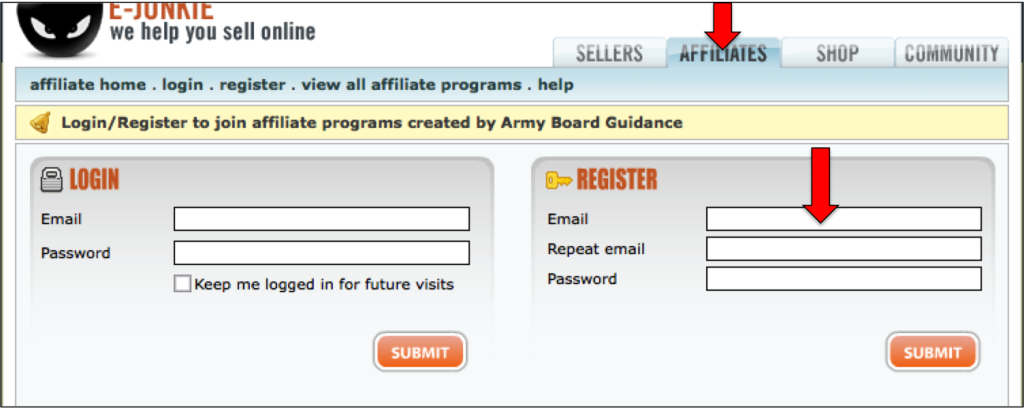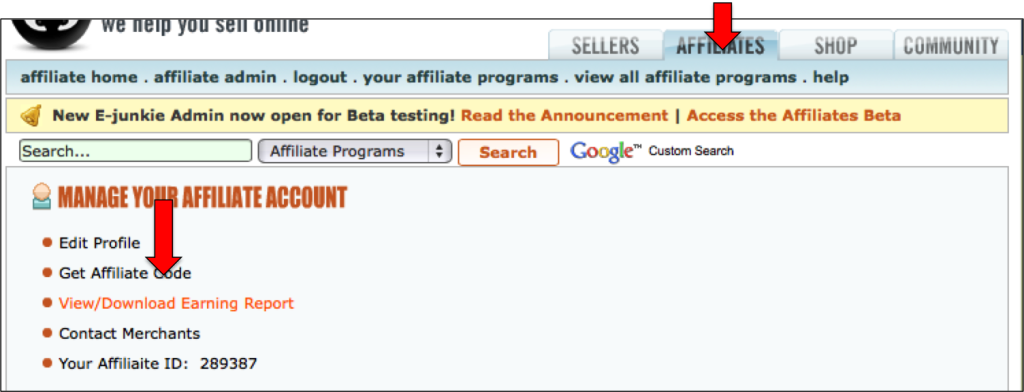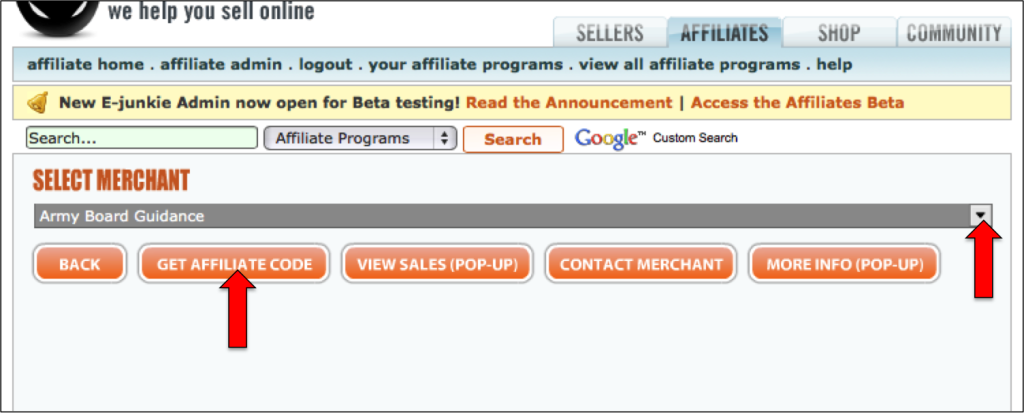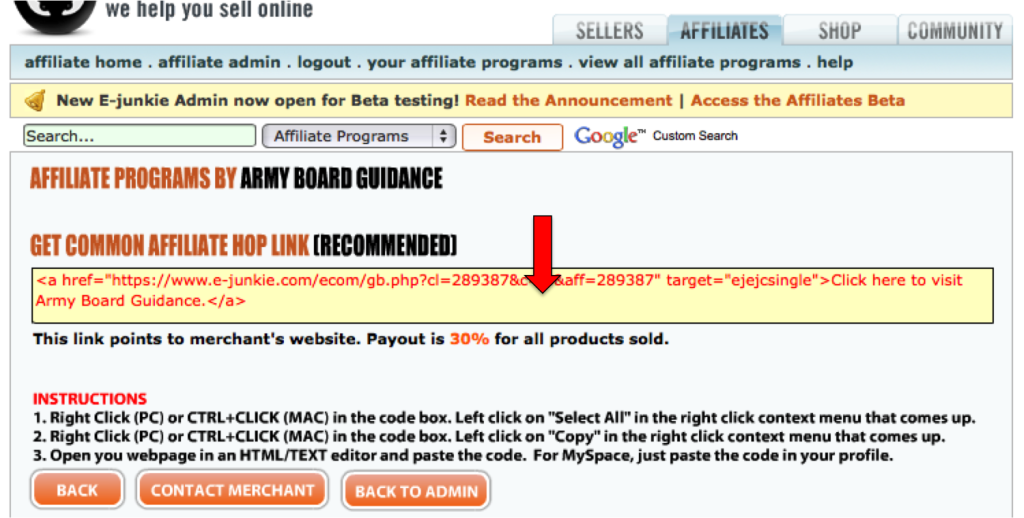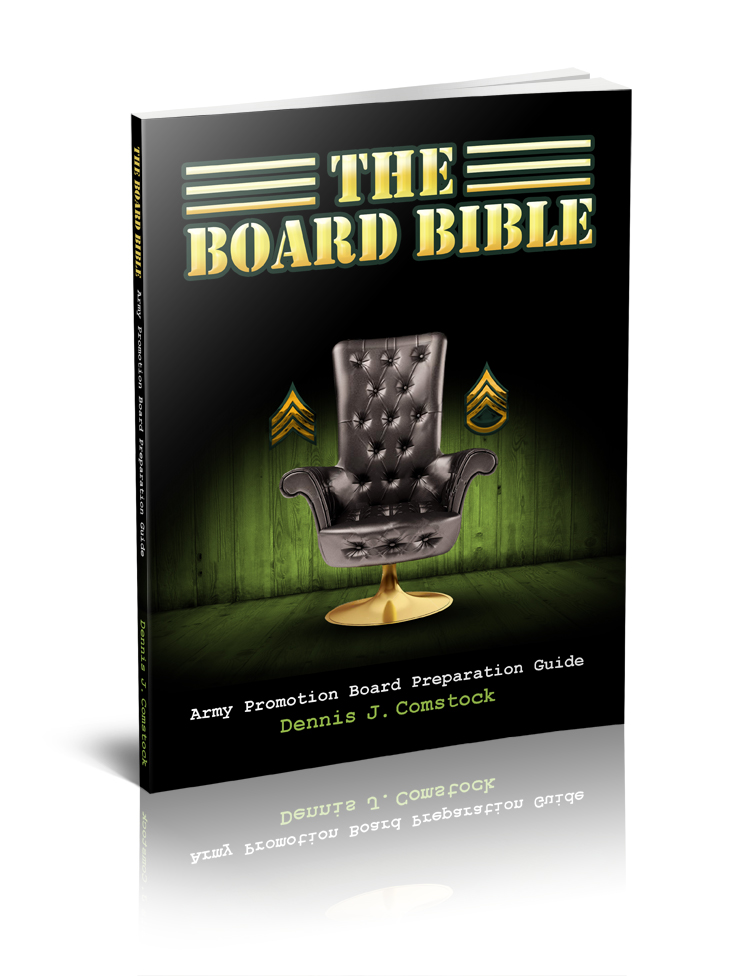Here is how to get a code to start receiving commission on sales you have referred.
Step 1: Click here to sign up for E-Junkie
Step 2: Make sure you are on the Affiliates Tab and register
Step 3: Once you are registered and logged in. Make sure you are still under the Affiliates Tab and click Get Affiliate Code
Step 4: Click on the drop down menu to ensure Army Board Guidance is selected. Then click on Get Affiliate Code.
Step 5: Copy the text inside the first set of quotation marks (For example: “https://www.e-junkie.com/ecom/gb.php?cl=289387&c=ib&aff=289387”) and link it to the pictures posted on the page I have listed here. (Recommended)
Use the entire text in the yellow box if you would like advertise using the text “Click Here to Visit Army Board Guidance”
Using the steps above will allow you to send traffic to purchase The Board Bible and receive a 30% commission.